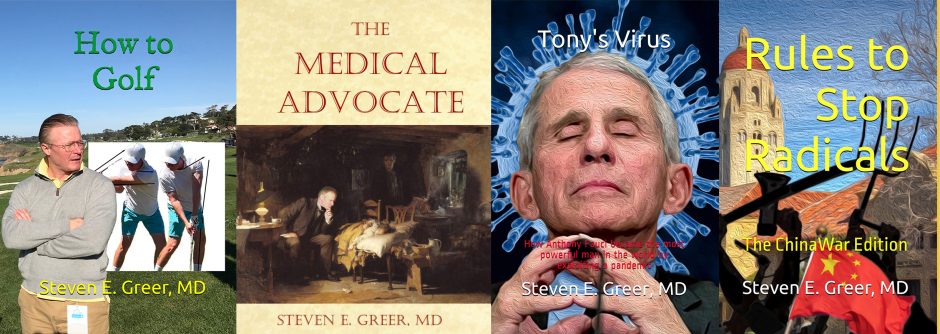This post has been read 1439 times!
 October 18, 2015- by Seven E. Greer
October 18, 2015- by Seven E. Greer
I bought the new iPhone 6s. To turn it into a pseudo-laptop, I connect it via Bluetooth to an Apple keyboard, and place the phone on a Keynamics, American-made, all-aluminum, $14 stand.
This lets you use office apps to type documents as you take the train or fly. It’s not a bad solution and saves you from lugging a laptop.
Note: Apple does not allow a mouse to hook up to your iPad or iPhone. They do this in order to protect sales of their laptops. So, your “mouse” is your finger on the screen.