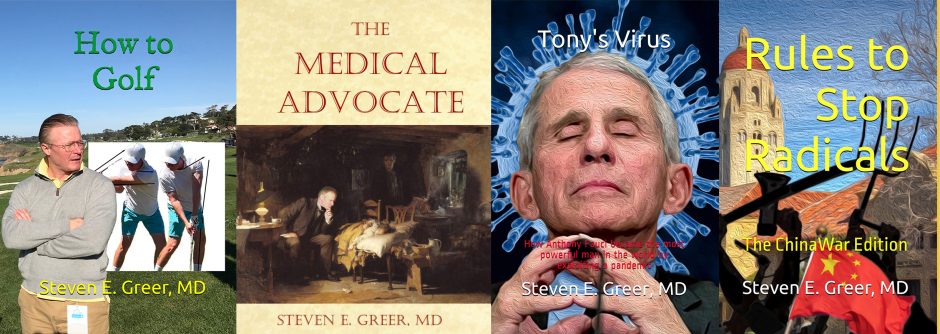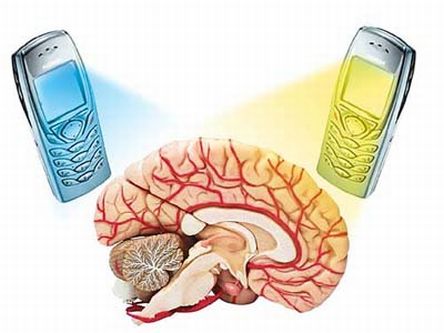This post has been read 1977 times!
Here are a couple of computer tips for you. First, we recommend using Firefox as your browser. It is much safer and less predatorial than the the others. However, even it can get bogged down with unwanted add-on programs. To clear it up, go to “help” then “troubleshooting” then “reset Firefox”.
Also, searching the web is perilous because almost all websites collect data about you and sell it to Madison Avenue advertisors. This is an easy way to clear that. Go to Firefox “Tools” then “clear recent history” and click “everything”.
And a third tip: Most you have an Internet modem and it is likely blasting your brains with radiation for the wireless modem. This is similar to cell phone radiation, and the jury is out as to whether this is safe. We recommend using hardwired internet connections for your computers in the household. To turn of the brain blaster wireless, go to this website, or call Verizon, Roadrunner, etc, and ask them for the website you need. Login and go to “Wireless settings” settings then “Basic security” and turn off the wireless. If you want to download a Netflix in the livingroom, just turn it on again.