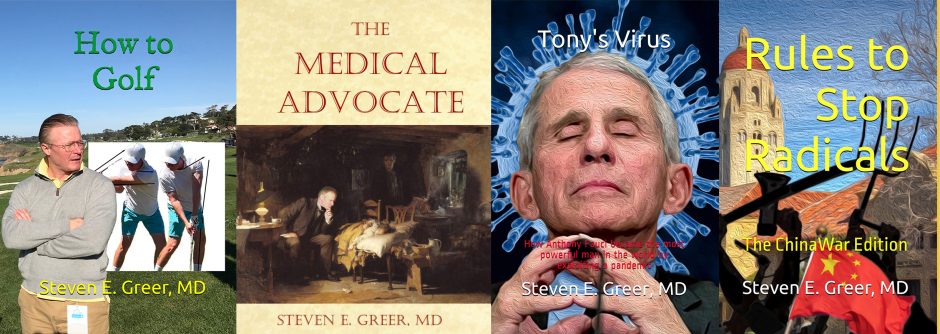This post has been read 2697 times!
April 10, 2015- By Steven E. Greer, MD
I have been testing the new Blackberry Passport smartphone for the last month. Actually, it is more than a smartphone. It is small tablet or laptop with a phone component.
The square screen is intentionally wider than other smartphones. This allows for 66 characters to be viewed. Therefore, when browsing websites, one sees the same thing that would be seen on a full desktop computer screen. As a result, I was able to manage our website from the little Blackberry as I traveled to Washington on the train, rather than using a laptop.
This current Blackberry Passport has square corners that snag when placing the device into your pants pocket, but it fits well into a suit jacket pocket. Future design tweaks are needed.
The stainless steel constructions makes the Passport very durable. We drop-tested it, and there was no damage.
The Passport’s keyboard is smaller and more compressed than other Blackberry devices, making it harder to type. But compared to glass screen virtual keyboards on iPhones and Samsung phones, this Blackberry is still far and away superior.
The software that synchronizes the Passport to the home desktop computer works well, typical of Blackberry. There are no data incompatibility glitches with Microsoft Outlook as can be seen with Apple or Google-based products.
The Passport also works well with enterprise email exchanges. Instantly accessible email with good security is what made Blackberry the gold standard for business and government clients. To this day, despite the dominance of the Apple, Samsung, and Google phones, the biggest Wall Street firms and federal government agencies still support Blackberry. However, we could not find any academic medical centers in New York, or a few others we polled around the country, that support Blackberry. The hospitals are moving toward Apple iPhones, it seems.
Setting up the email accounts on this Blackberry devices was not something a typical teenager or novice could easily do. These are still devices that are best used with the support of full IT departments. They are professional devices.
As a member of the press, I had unusual access to top Blackberry technicians. Otherwise, I would have been unable to figure out what I was doing wrong while setting up my POP3 email accounts.
Our Passport came pre-loaded with some medical “apps”, such Lexicomp, Epocrates, HipLink, mphRX, PEPID, Nil, Medscape, and WinscribeMD. A review of each app is beyond the scope of this article, but the Passport screen allows for easy use of the apps.
The two-way video chat service that works under the BBM app is quite good. There is no delay in the audio or robotic sound as one encounters with Skype. Telemedicine conferencing with patients would be quite feasible.
There are some significant disadvantages to using this Blackberry Passport that the company needs to address urgently. Many of the most popular and useful companies have stopped making mobile apps for Blackberry. Uber taxi service, for example, is now the best way to get around major cities, but there is no Uber app for Blackberry. Also, the maps and navigation software on our device were inferior to Google Android-based phones. This made business travel more challenging.
All in all, the Blackberry Passport is a good device that will be preferred over the iPhone for people who work in companies that support it, and who prefer real keyboards to type out emails. It can replace your laptop too, for short day trips.